How to publish an article in BUT Digital Library
If you would like to publish your article or proceedings paper in the Digital Library of BUT, there is nothing easier. Simply insert fulltext in pdf format to Apollo - information system at BUT.
After Apollo starts, enter the module R & D - VaV výsledky.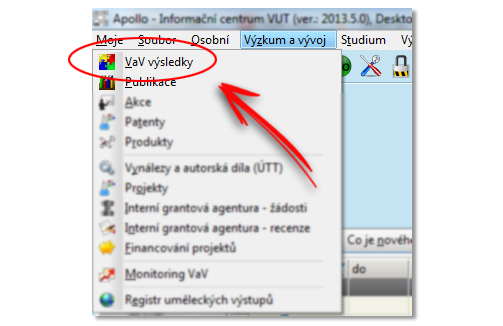
Open a specific result and go to the Documents section - Dokumenty.

After uploading a fulltext file (button Přidat), check the option mám zájem o zveřejnění tohoto díla v Digitální knihovně VUT.
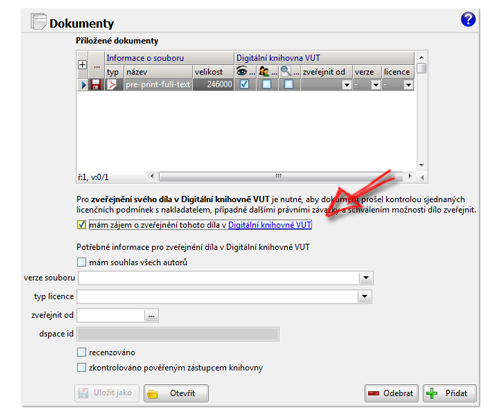
O politice vašeho vydavatele se můžete dozvědět na adrese http://www.sherpa.ac.uk/romeo/search.php?issn=0257-8972, stačí zaměnit ISSN časopisu.
Which information is important:
Mám souhlas všech autorů – I have the approval of all the authors - The user who inserts full text into the BUT Digital Library must be able to demonstrate the consent of each co-author to the form of disclosure.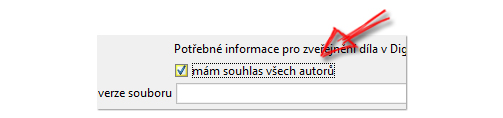
Verze souboru – Manuscript version
- Submitted Version
- Accepted Version
- Published Version
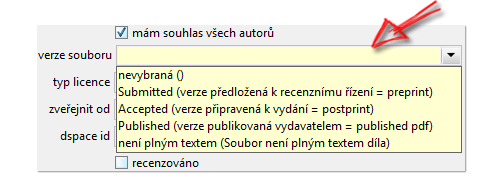
Typ licence – type of Creative Commons licence.
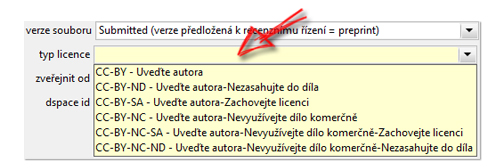
Zveřejnit od – Publish since - date
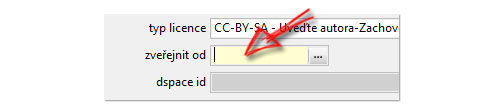
Recenzováno – check if it's peer-reviewed.
Important metadata
- DOI (if exist)
- Nakladatel - Publisher (for best only name like "Elsevier")
- URL (webpage with abstract or fulltext)
How can I find out which article is possible to publish in the repository?
You can use web service SHERPA/RoMEO. RoMEO which contains publishers' general policies on self-archiving of journal articles and certain conference series. Each entry provides a summary of the publisher's policy, including what version of an article can be deposited, where it can be deposited, and any conditions that are attached to that deposit.
Publishers are divided into four types:
- Green - allow self-archiving of pre -print and post -print, in some cases also published version
- Blue -allow self-archiving of post -print
- Yellow - allow self-archiving of pre -print
- White - not allow self-archiving
Glossary
- Institutional Repository – an online archive for collecting, preserving, and disseminating digital copies of the intellectual output of an institution, particularly a research institution
- Self-archiving - the act of depositing a free copy of an electronic document on the World Wide Web in order to provide open access to it
- Pre-print/pre-refereeing - a draft of a scientific paper that has not yet been published in a peer-reviewed scientific journal
- Post -print / final draft post - refereeing - an article which has been peer reviewed in preparation for publication in a journal.
- Author manuscript - both the pre -print and the post -print (these are mostly allowed to store in the repository)
- Publisher version – a final, formatted version of the journal article
- Author's personal copy - final version of the article sent from publisher to the author
Institutional repositories in the world
Digital library

Links
Contact
Jan Skůpa
BUT Central library
- tel: 541 145 125
- E-mail: skupa@lib.vutbr.cz

