Other search options
You can specify the search using the following options:
- Search for exact phrase – To search for a phrase you need to put the phrase in quotation marks. You can combine individual words and phrases in the query. If you do not put the phrase in the quotation marks, the system will search for individual words in the phrase not taking in account their sequence.
e.g. “information literacy”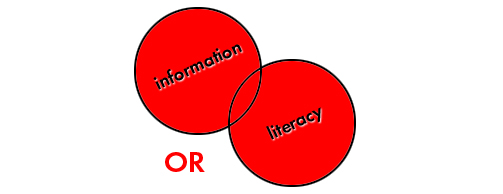
- Search by one of the words or phrases – you can also define the query by giving a range of words or phrases and stating whether the result should consist of records that match at least one of these words and phrases. You can do this when you type the operator OR between the words or phrases. If you would not type the OR operator between the words or phrases, Primo will search all the words and phrases.
e.g. information OR literacy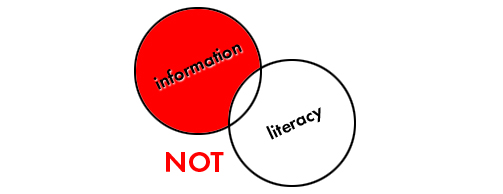
- Excluding words or phrases – You can exclude records that contain specific words or phrases from the search. Use the operator NOT and specify which word or phrase you want to exclude. If you would not use the operator NOT, Primo will search all the words and phrases.
e. g. information NOT literacy - Search using wildcards – when searching you can use the following wildcards:
? – question mark represents any single character in the query. For example, analy?e will search both for analyse and analyze
*- the asterisk represents one or more characters in the query. For example, *optic will search for electro optic, magneto optic and other optics - Combining search terms in the query – You can combine search terms into groups and define the complex queries using brackets
e.g. (information OR media) literacy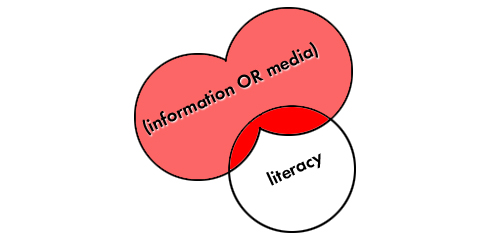
Published: 2014-09-16 01:00
Short URL: https://www.vut.cz/en/libraries-old/primo/f33307/d87309


