- Pravděpodobně máte vypnutý JavaScript. Některé funkce portálu nebudou funkční.
How to renew item on loan?
When you log in to Primo you can access the information from the library catalogue by clicking on the My Account tab.
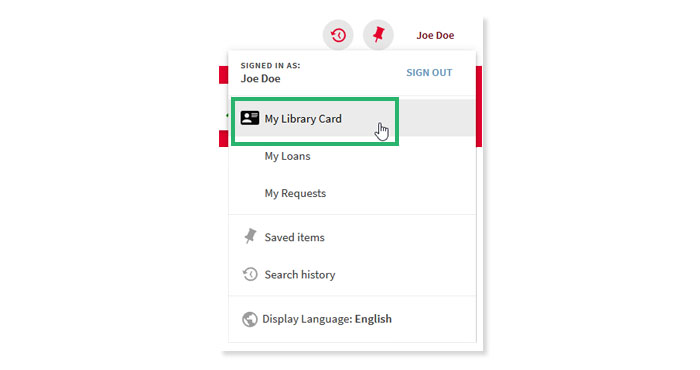
All your loans are listed on the screen with the current due date. You can see if the item is renewable or not. You can renew all items, or select individual items and click Renew Selected.
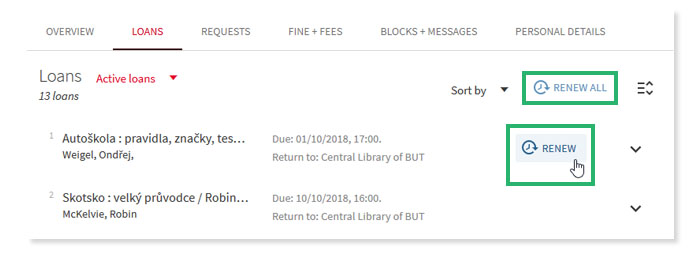
Renewing follows these rules:
- The loan can be renewed twice for a period not exceeding twice the standard loan period. So if you borrow a book with the status of 4 weeks and renew it twice, you can have it for 12 weeks.
- New return date is counted from the moment of renewing, not from the original date of return. When you renew the book the day after you borrowed it, the new return date falls on the second day after the original date of return.
- Loans cannot be renewed if the book is requested by another reader.
- You cannot renew the loan on the date of borrowing.
- Loans cannot be renewed if you have borrowed books with expired loan period, unpaid fines, when your registration will expire soon or have otherwise blocked account. E. g. you cannot renew the loan if the loan period has already expired.
Published: 2014-09-16 02:00
Short URL: https://www.vut.cz/en/uk/manuals/primo/f33407/d87190

