- Pravděpodobně máte vypnutý JavaScript. Některé funkce portálu nebudou funkční.
How to work with library account?
To access your library account, you need to log in to Primo. You can sign in on the top bar. By clicking on the Sing in link you will be redirected to the University Portal. Use your BUT login and BUT password as login information.
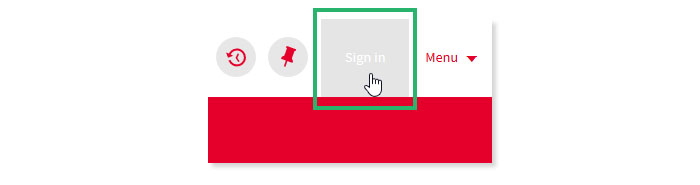
After logging in, you will see your name at the top bar. You can access the information from the library catalogue using the My Account link.
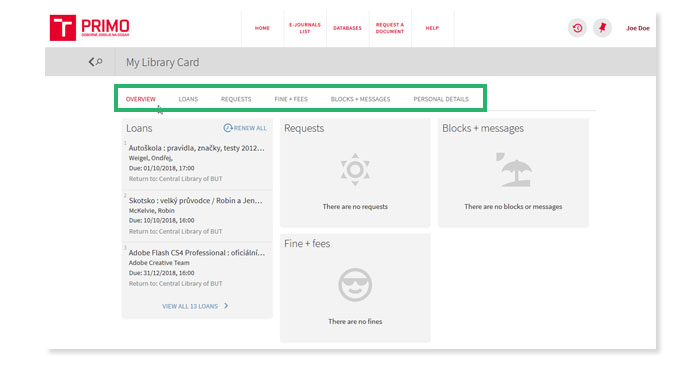
You can find a list of current and past borrowings, the summary of your requests, list of fees and fines. You can modify your contact data in the personal settings.
Published: 2014-09-16 04:00
Short URL: https://www.vut.cz/en/uk/manuals/primo/f33407/d87227

