- Pravděpodobně máte vypnutý JavaScript. Některé funkce portálu nebudou funkční.
How to search in online resources?
If you want to search all subscribed licensed resources at the University, you must be logged in to Primo. Some databases (e.g. Scopus) do not allow search in their indexes for unregistered users, so their items will not display in the search results in Primo.
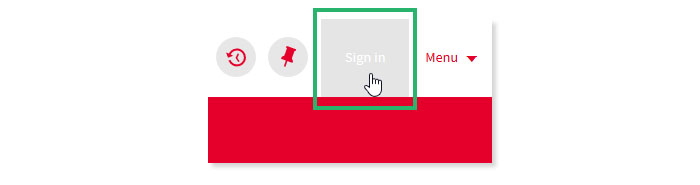
If you want to access the document from licensed sources you need to log in through EZproxy (proxy server). When you click on the name of the database in which the document is located, you will be redirected to the VUT login window.
In search results Primo offers you primarily documents that are available in full text. When you, for example, are doing research on a topic, it may happen that you miss some important documents. You can cancel this limitation easily by expanding the results. Select Expand My Results in the left menu.
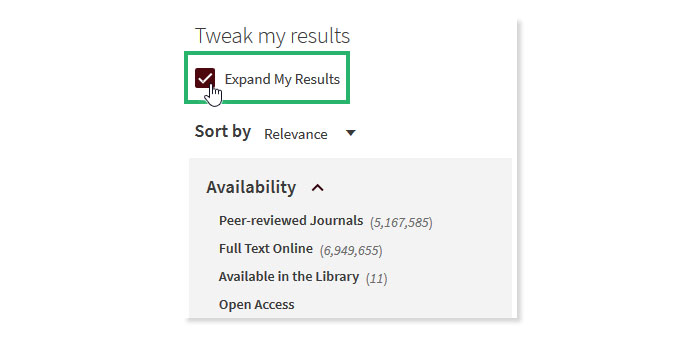
In the result list there will display also documents with no full text available (e.g. they may come from bibliographic databases or are part of collection that VUT has not prepaid).
Published: 2014-09-18 03:00
Short URL: https://www.vut.cz/en/uk/manuals/f33408/d87205

