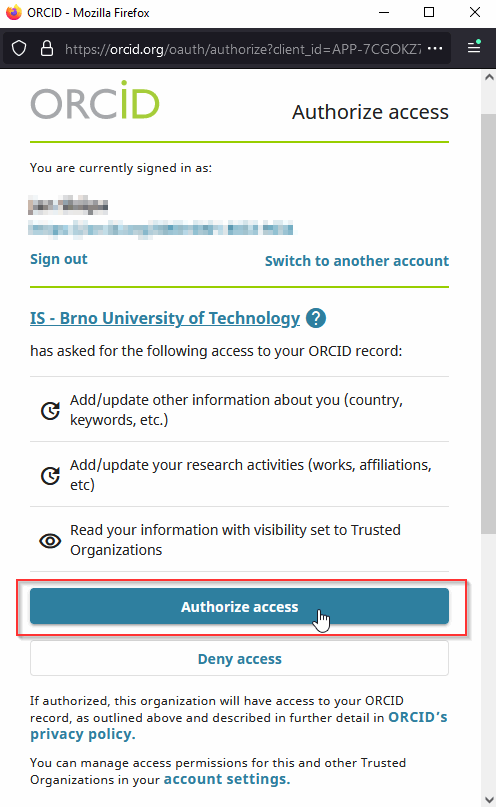- Pravděpodobně máte vypnutý JavaScript. Některé funkce portálu nebudou funkční.
ORCID registration
You can register your ORCID ID from My contacts page on BUT portal. Juct click on link Get your ORCID iD.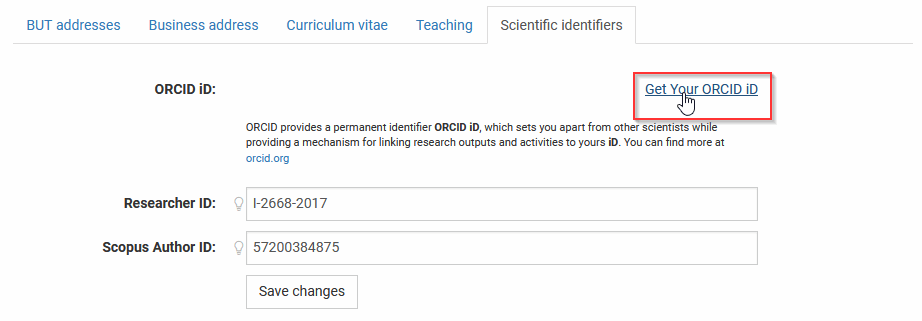
Then the new window will open, where you can register ORCID.
If you already have an ORCID iD, you can just sign in and jump to the last step of this manual.
We recommend that you register after logging in using the unified university login interface (you enter the same login details here as on vutbr.cz). Before logging in, click on the Institutional account tab.
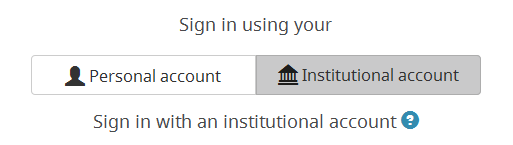
You can pick Brno University of Technology from a list.
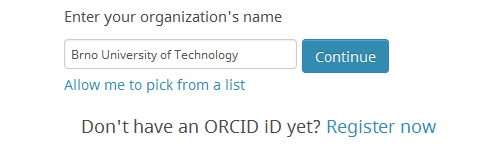
The Continue button redirects you to vutbr.cz, where you log in with your usual login and password. After logging in, the system will prompt you to log in or register with ORCID. All you have to do here is enter your name, e-mail and password.

Immediately afterwards, the system will generate your personal ORCID ID. This is a number combination that looks like this 0000-0002-7927-5597.
At the end of the process, the system will ask you to authorize BUT IS access to your account. Authorization is important for the correct function of the connection - in the second phase of implementation it will be possible to send the reported results to the ORCID with one click.